Well
I’m back. Took me over 6 hours to
find/install what I was looking for this blog today.
Yesterday
I was talking about internet safety and children and I thought tonight I could
talk about Parental Control options. Trust
me there are quite a few at there! Some
are free, some you pay for and one I found is free but only by earning points blocking
sites.
Now
the last one I did like a lot because it was easy to install, you can hide
program so the children couldn't find it and also gave you access to see what
sites the kids went, and what they searched for from any computer and on some
phones. Since the grand-kids don’t use my
computer, keeping that program wasn't an option because I didn't want to pay
for it. It is from http://www.care4teen.com. If you have a few children in your house this
might be good for you since you will be blocking and adding sights to be
blocked. You also earn points for going
in a check the children and for recommending it to others.
The
one I did install and keep on my laptop was from Qustodio, It also does what
the first one did but you can add another adult to monitor their activity from their
own home if you can’t do it yourself at work etc. This one will also set up user accounts for
each child when you install, so you don’t have to create it, or you can use an existing
one. This one I got from https://family.qustodio.com. And it is free.
Both
these programs work with Windows 7 parental controls, so that is a plus too. For more information on Windows 7 parental
controls, check here: How To UseParental Controls in Windows 7, http://www.wired.com/geekdad/2009/09/7-things-to-like-about-parental-controls-in-windows-7/.
I
also would like to point out for those who may not realize it that even young
children 7 years old (and some even younger) know how to start a computer and
know what to click to get on the internet.
So
please install and use a form of parental control. You might also want to talk with your children’s
friend’s parent to make sure their internet is also safe.
There are 2 more I want to try and install on my notebook tomorrow (in has Windows XP). Will let you know how that works out.
So will let you go and I hope this may have helped you. :)
I am not sure where this came from but I thought you might enjoy it.
These pictures i got from Caturday, here is the link: https://plus.google.com/u/0/104204081940384263238/posts . I am putting it here so some of my friends can see it, maybe even join Google+.
Thanks for visiting, see you soon.
Alice
M
alicem@fortheloveofalicesfamily.com
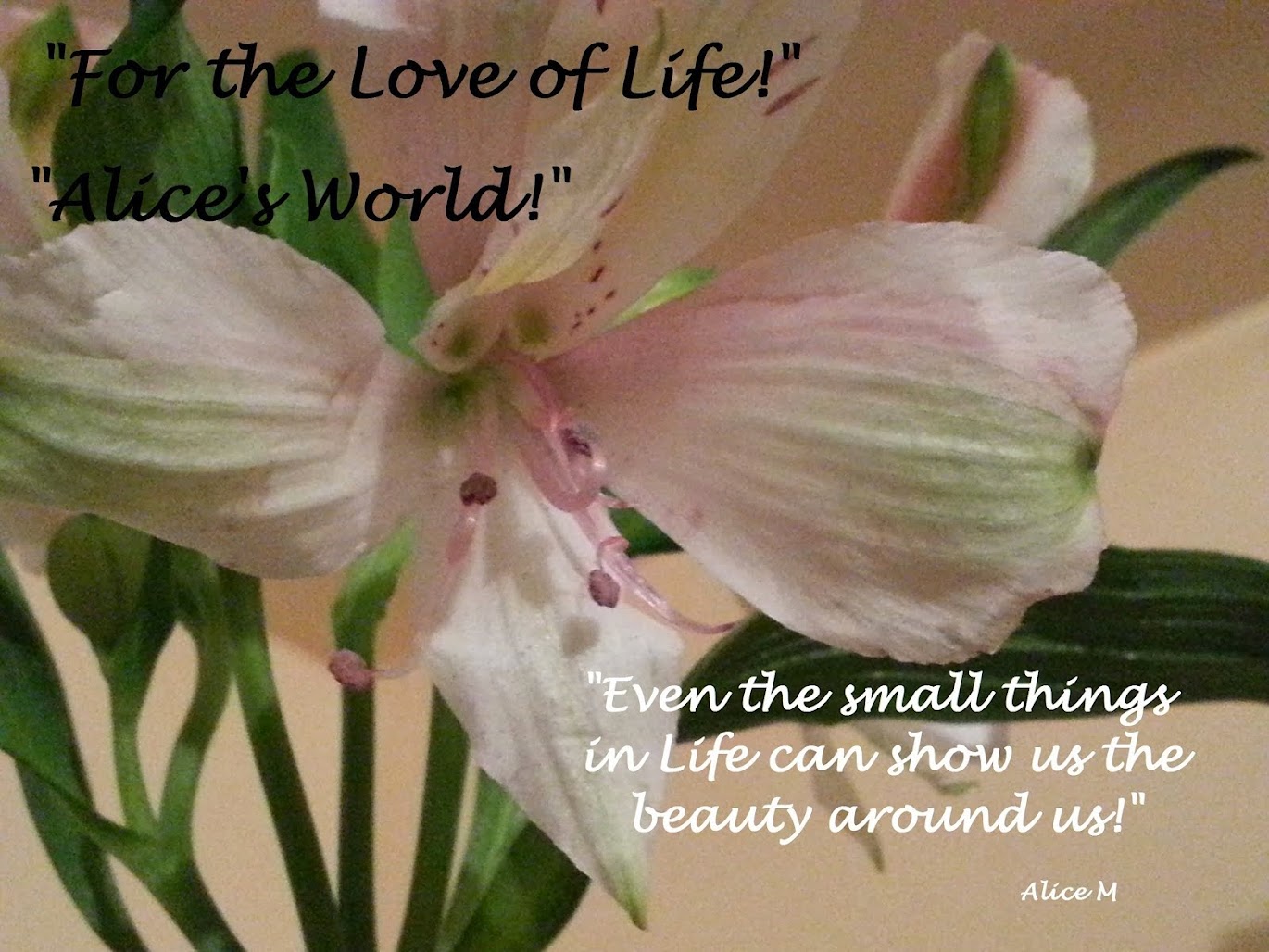



No comments:
Post a Comment
Feel free to leave a comment if you like! If there is something to make you smile you would like me to share or a topic let me know here or email me at alicem@fortheloveofalicesfamily.com